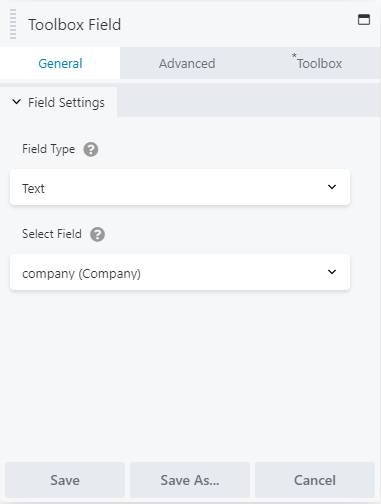Adding Toolbox Fields
After you’ve checked that you have all necessary plugins installed, you can go ahead and add our first Toolbox Field Module into a layout!
Use any of the supported custom fields plugins to add a custom fields to your post, custom post type or page to get started.
Locating the Toolbox Modules
After activation of the plugin there will be a new section in your Modules panel, called “Toolbox”. Locate the module called “Toolbox Field” and drag it into your layout.
Toolbox Field Module
With Toolbox you only need to select two settings to get started: the fieldtype you want to add and the fieldname. All fieldtypes share the same render-settings to start with, but you will be able to change this if needed by adding custom filters or writing custom Twig templates for each module.
In this screenshot we have selected the “text” fieldtype, and under it are listed all fields of that type that are registered across all field groups or Meta Boxes. Simply select the fieldname you want to display and it will be added. If it has been assigned to the current Page/Post or CPT it will be displayed in your layout!
Now you can save your module and you’re done!