ACF Template Builder
Adding ACF values to module settings
When adding WP or ACF fields to the editor you can click the BB ACF button to add the value inline to the editor. But there are some modules that will allow you to add acf-values in one of their textfields.
To do this, you can use CTRL + click (mousebutton) to bring up the shortcode selector.
The Beaver Builder Heading module is such a module that will take the value of a WP or ACF field in the "Heading" field.
Place your cursor in the field or make a selection of the text that needs to be replaced.
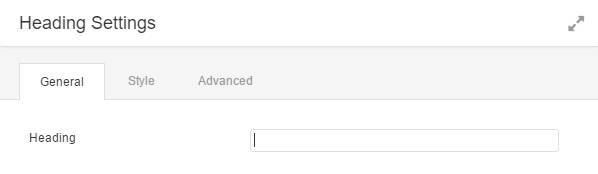
Now hold down the CTRL-key and click using your mouse. The Shortcode selector popup should come up.
Keep in mind that the shortcode will not know what's expected. This heading field accepts a clean title - for instance a WP:title field with tag set to None - but might behave unexpected when tags are outputted.
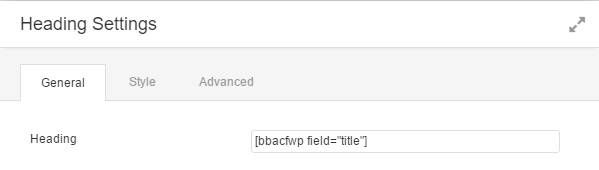
There are quite a few limitations to this method. The way shortcodes are inserted and extracted to their expanded value depends if they are included in the content part of the screen. Some values will be output to CSS or JS and typically don't work for including shortcodes.
It's more of a trial and error. However, you can use the shortcodes within many of the wysiwyg editors. Beaver Builder prevents from adding other buttons in some of their popups so you would have to copy them from elsewhere.