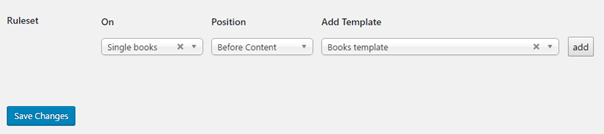ACF Template Builder
Create and assign your template
After you've set the CPF, added the ACF's and created at least a first post for it, it is time to create the template and assign it to the CPT.
Activate Beaver Builder templates
If you haven't already, enable the admin templates for the Beaver Builder plugin.
Go to Settings -> Page Builder -> Templates for the right settings as shown. Make sure to check Enable Templates Admin and click Save.
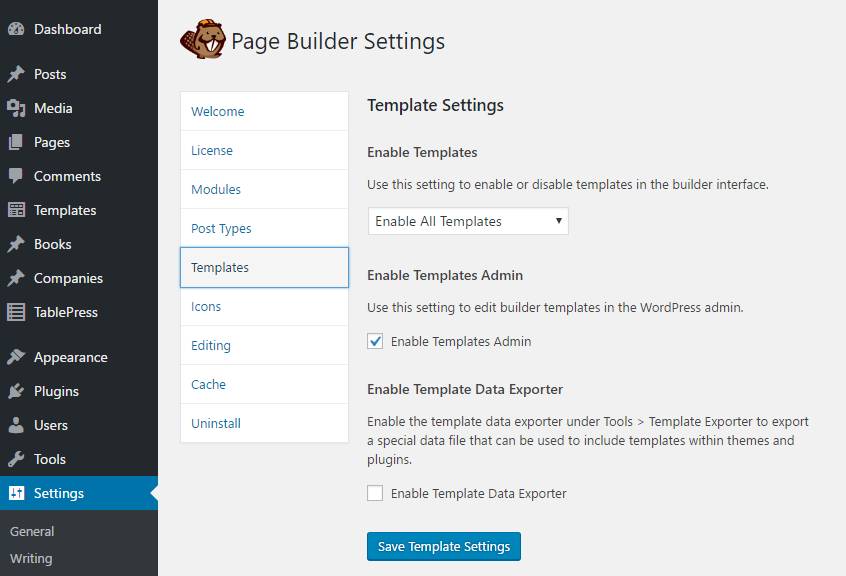
Create your template
In your Admin panel you will now have the Templates Post Type available. Click Templates > Add New to create one
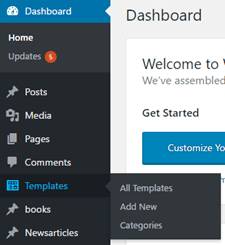
Set the template Title and click Publish.
You don't have have to put anything in the template (yet). We will do this AFTER we've applied the ruleset.
Setting the ruleset
Now go into the ACF Template Builder Settings.
Scroll down to the rulesets and select your Single CPT-slug, Before Content and template-name you have just created.
As mentioned on the settings page it might look something like this. Dont forget to click save to confirm your settings!