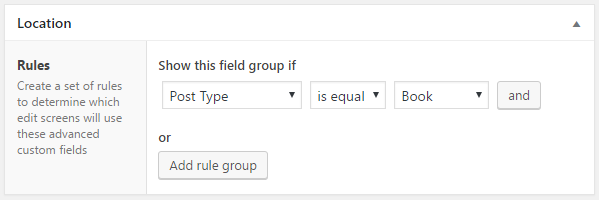ACF Template Builder
Setting up your Custom Post Type and ACF's
before you start you will have to setup your Custom Post Type and Custom Fields. This plugin is designed for Advanced Custom Fields so you will at least need the Free version, but the Pro version supports more field-types. A copy can be obtained here.
Custom Post Type
Custom Post Types are in general ‘just’ records in a database, just like Posts and Pages. In many cases you already use CTP's. Examples are webshops, events managers or business directories. Each CPT contains specific fields (the content of a record). If you defined the CPT ‘book’, the fields could be ‘author’, ‘book genre’, ‘publication year’ and ‘price’. These field are called Custom Fields (CFs).
- Custom Posts Types UI (an intuitive approach to create CPTs)
- Create CPT manually in your childtheme functions.php (requires some in-depth knowlegde of the CPT structure and PHP)
If you are not familiar with the creation and use of Custom Post Types, first read this article at WPBeginner.
Advanced Custom Fields
Create your Custom Field Group containing the fields you want to add to your CPT. Make sure you set the rule to apply the group to that CPT.
Make sure to create a post first
After creating the ACF's for your CPT, make sure you create your first post. You will need this to design your template using the preview option.