Experiencing problems when trying to add the Field Connector?
a change in Beaver Builder version 2.6.0 and up is the reason. See below on how to remedy.
Ever wondered if it was possible to add an ACF Repeater as the source for – for example – an Accordion module? Well.. you can. Here’s how:
There are a few things you need to do in preparation:
- Set up the a repeater-field with it’s subfields on the page, post or CPT
- Add a connections parameter to the Accordion
- Using Timber? Read below.
Step 1: set up the repeater-field
Add a Repeater field to your page, post or CPT. When you add the subfields, make sure they have the same names that match the fieldsnames used by the Accordion Module.
They should be named:
labelcontent
Don’t get confused by the “Label” for the Sub Fields, which could by whatever you want. make sure to save it.
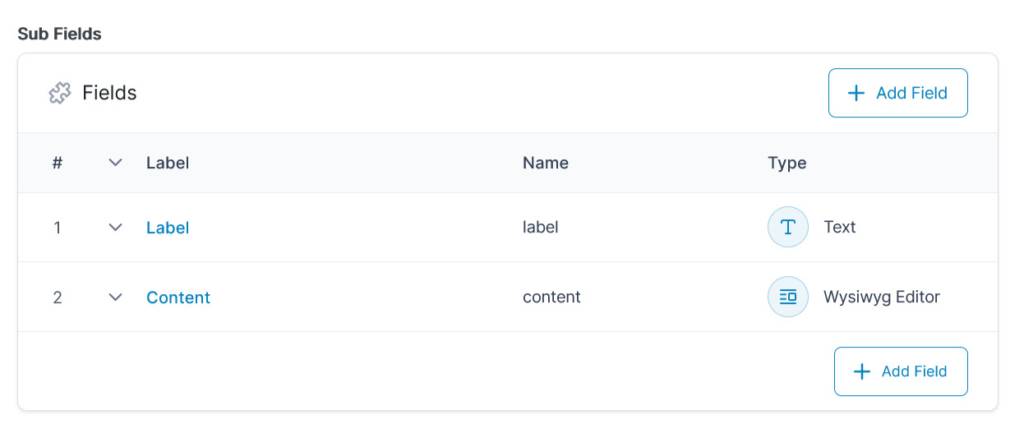
Step 2: Add connections parameter
In order for the Field Connector option to appear, you will need to activate the ‘Enable extra connections on selected modules’ on your Toolbox Settings page on the dashboard. If you do, the connections option will be activated by the plugin on both the Accordion and Tabs module.
Step 3: if Timber is enabled
If you’ve installed the Timber Library plugin than you see an extra field in the field connector options, a Twig template to alter the string output before sending it to the connector. You will need to remove the entire content of the Twig Template field to make sure the connector send through the ACF data unaltered. Make sure it is completely cleared, even a single space is considered as a Twig Template.
Beaver Builder version 2.6.0 made some changes that will need you to update Toolbox to version 1.2.8 before you will see the connector and the Accordion content is rendered again. Please update asap!